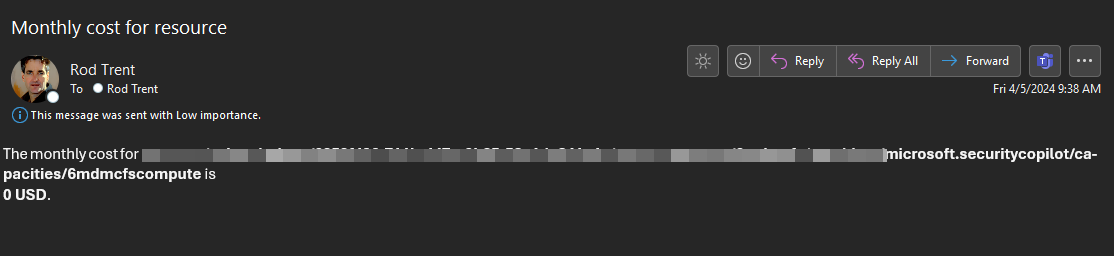Brief: Getting a Monthly Cost for Resource Email for Copilot for Security
In the Microsoft Copilot for Security compute capacities service in the Azure portal, you can setup a Task for each compute capacity you have created.
In the Microsoft Copilot for Security compute capacities service in the Azure portal, you can setup a Task for each compute capacity you have created. The default task when you start the process is for a monthly email with a cost number, that looks something like the following:
To set this up, open the specific compute capacity and choose the Tasks option in the left-hand menu. Choose the default task that is presented and walk through the wizard to configure and enable the task.
This creates an actual Logic App that can then be modified. For example, you may want to receive the email more frequently than monthly.
Want to discuss this further? Comment here or hit me up on Twitter or LinkedIn]
[Subscribe to the RSS feed for this blog]
[Subscribe to the Weekly Microsoft Sentinel Newsletter]
[Subscribe to the Weekly Microsoft Defender Newsletter]
[Subscribe to the Weekly Azure OpenAI Newsletter]
[Learn KQL with the Must Learn KQL series and book]
[Learn AI Security with the Must Learn AI Security series and book]