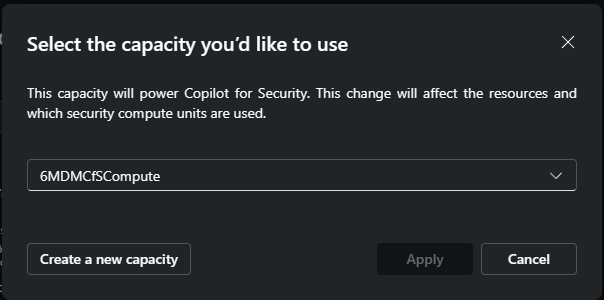Brief: Where to Adjust Copilot for Security SCUs
Adjusting SCUs is an important task where activities may require more or less compute.
There are currently three different places where a Copilot for Security owner can adjust the number of SCUs being utilized for the organization. This is important as customers begin to envision how much compute will be needed for various times of the day based on security team activity and build policies around these capacity needs.
For example, the security team may regularly perform investigations first thing each morning and then do hunting operations in the afternoon. These activities may require more or less compute and can be adjusted quickly in a few different locations.
Here’s the different places you can adjust the number of SCUs in use.
Azure Portal
Locate the Microsoft Copilot for Security Compute Capacities service in the Azure portal and adjust the number of SCUs here.
Usage Monitoring
In the standalone experience of Copilot for Security under the hamburger menu, you can find the Usage Monitoring section where you can Change the number of units.
Owner Settings
In the Owner Settings in the hamburger menu of the standalone Copilot for Security experience you’ll find a couple options. One is to Switch capacity; the other is to Change the number of units like under Usage Monitoring.
Switching capacity allows you to switch to another compute capacity (if you have multiple) or create a new one from here.
Want to discuss this further? Comment here or hit me up on Twitter or LinkedIn]
[Subscribe to the RSS feed for this blog]
[Subscribe to the Weekly Microsoft Sentinel Newsletter]
[Subscribe to the Weekly Microsoft Defender Newsletter]
[Subscribe to the Weekly Azure OpenAI Newsletter]
[Learn KQL with the Must Learn KQL series and book]
[Learn AI Security with the Must Learn AI Security series and book]