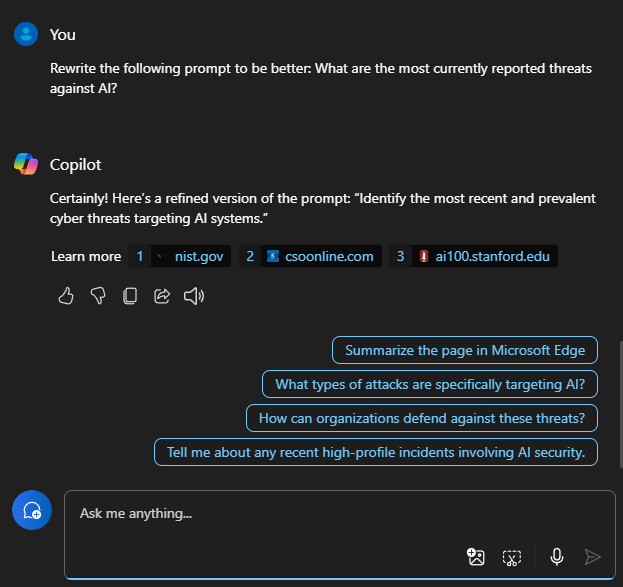Copilot Collage: Using Copilot to Build Better Prompts for Copilot for Security
Wouldn’t it be nice to have a Copilot for Copilots?
We live in a post-search engine world. Or rather - hopefully we’re getting there. <crossing fingers>
The search engine era defined how we search and research information. But it also inhibited our creativity and our ability to ask informed, fully formed questions. Instead of asking for exactly what we want, search engines forced us to work the way they do. We’d use as few search terms as possible - almost like archaic caveman, guttural phrases - and then have to manually filter through ads, unrelated content, and bad links in the search page results.
So, while the idea of pulling together the vast internet was good, it has since become unwieldy, inefficient, and tainted by bad algorithms.
Enter Generative AI and Copilots.
These tools enable us to be very exact in the questions we ask so that the returned results are exactly what we asked for. But because of that stagnate, old search engine era, many of us have lost the ability to ask the right questions. Thanks to these new era tools, instead of approaching search as if we’re talking to a robot, we can go back to in-person conversations.
But due to how search engines patterned how we work, sometimes the prompts we use - or the questions we ask - can be incomplete and ill-formed to the point that the responses we receive aren’t what we wanted or may not include everything we thought we were asking for, putting us back in the dark ages of the search engine era.
When using a Copilot such as Copilot for Security where pricing is based on consumption, creating and fine-tuning prompts will cost. Each time you rewrite and resubmit a prompt, more compute is used, sending your Copilot for Security implementation closer to the capacity limit.
So, what to do?
Shouldn’t we be always using the best tool for the job? Consider using another Copilot to enhance your existing prompt. I do this regularly. I may temporarily have lost my creativity due to lack of sleep or other things and my ability for in-person type interactions are hampered and muted. Ask my wife - if I’m low on sleep or energy, the questions I ask her can easily be misinterpreted and lead to reciprocal bad, incomplete and sometimes harmful responses.
I’ve started more recently to use another Copilot to refine my prompts before submitting them. This has led to a far better experience.
Here’s an example of how this works.
My first prompt: What are the most currently reported threats against AI?
You can see the response toward the bottom of this post, but it actually contained content that wasn’t completely applicable. Yes, it did include what I asked, but it was also littered with unnecessary things, making it almost as inefficient as a search engine.
So, I used Copilot in Windows to refine my prompt.
My improved prompt: Identify the most recent and prevalent cyber threats targeting AI systems.
This produced a much-improved prompt, plus I’m given some good follow-up prompts.
If you, again, look at the comparison in the image below, the response for the improved prompt was more aligned with what I wanted.
The difference in the results:
My tools of choice to accomplish this (in order):
Copilot in Windows
Copilot in Edge
Copilot/Copilot Pro (Bing)
[Want to discuss this further? Hit me up on Twitter or LinkedIn]
[Subscribe to the RSS feed for this blog]
[ Subscribe to the Bi-weekly Copilot for Security Newsletter]
[Subscribe to the Weekly SIEM and XDR Newsletter]
[Learn KQL with the Must Learn KQL series and book]
[Learn AI Security with the Must Learn AI Security series and book]
** Need a Tech break?? Sure, we all do! Check out my fiction novels: Sword of the Shattered Kingdoms: Ancient Crystal of Eldoria and WW2045: Alien Revenge and Isolde Frostbane: Legacy of the Ice Priestess and Mistaken for Dead: Rebellion of the Reanimated.