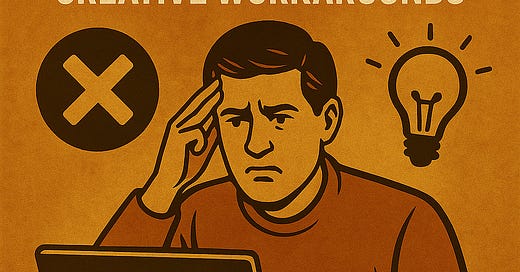Exploring the Limits: What KQL Can’t Do—and Creative Workarounds
In this post, we’ll dive into KQL’s key limitations and explore creative, sometimes offbeat workarounds to get the job done.
Kusto Query Language (KQL), the query language powering Azure Data Explorer, Log Analytics, and other Microsoft data platforms, is a powerhouse for slicing through massive datasets with speed and precision. Its intuitive syntax and robust functions make it a go-to for data analysts, engineers, and security professionals. But even KQL has its limits. From missing features to performance quirks, there are times when KQL alone won’t cut it. Fear not! In this post, we’ll dive into KQL’s key limitations and explore creative, sometimes offbeat workarounds to get the job done. Buckle up for a wild ride through the KQL wilderness!
KQL’s Limitations: Where It Falls Short
Before we get to the fun stuff, let’s lay out the main areas where KQL can leave you scratching your head:
No Procedural Programming: KQL is declarative, not procedural. You can’t write loops, conditionals, or stored procedures like in SQL or Python.
Limited String Manipulation: Advanced string operations (e.g., regex replacements or complex parsing) are clunky or nonexistent.
No Write Operations: KQL is read-only. You can’t update, insert, or delete data directly.
Restricted Joins: Cross-cluster joins are limited, and joining large datasets can hit performance walls.
No Native Support for Complex Math/Stats: Advanced statistical models or matrix operations? KQL’s not your guy.
Exporting Results: Getting query results out of KQL for external use is tricky without integration tools.
Dynamic Schema Challenges: Handling highly variable or nested JSON data can feel like herding cats.
Now, let’s push the boundaries with some unconventional workarounds that’ll make you rethink what’s possible with KQL.
1. No Loops? Fake It with Recursive Queries
Problem: KQL lacks traditional for or while loops, so tasks like iterating over a range or generating sequences are tough. Want to create a time series for missing data points? Good luck without a loop.
Creative Workaround: Use recursive Common Table Expressions (CTEs) with union to simulate loops. KQL doesn’t call it recursion, but you can chain queries to build iterative logic.
Example: Let’s say you need to generate a sequence of dates to fill gaps in a time-series dataset.
let startDate = datetime(2025-01-01);
let endDate = datetime(2025-01-10);
let dateSequence = range i from 0 to toint((endDate - startDate)/1d) step 1
| project GeneratedDate = startDate + i * 1d;
dateSequence
| join kind=leftouter (
MyTable
| where EventTime between (startDate .. endDate)
) on $left.GeneratedDate == $right.EventTime
| project GeneratedDate, EventCount = coalesce(EventCount, 0)How It Works: The range operator generates a sequence of numbers, which we convert to dates. We then left-join this with your actual data to fill gaps with zeros. It’s not a true loop, but it mimics iterative behavior.
Offbeat Twist: Need to “loop” over non-numeric data, like a list of strings? Use mv-expand to explode an array and process each element, chaining multiple mv-expand for nested iterations. For example, to process a dynamic JSON array:
let data = datatable(id: string, values: dynamic) [
("a", dynamic(["x", "y", "z"])),
("b", dynamic(["p", "q"]))
];
data
| mv-expand value = values to typeof(string)
| project id, valueThis “explodes” the array into rows, letting you process each element as if you were looping.
2. String Manipulation: Get Hacky with parse and replace
Problem: KQL’s string functions (split, substring, trim) are basic. No regex replacements or advanced parsing? That’s a bummer for log analysis or text processing.
Creative Workaround: Lean on parse, extract, and creative use of replace_string to approximate regex-like behavior. For complex cases, preprocess data outside KQL and ingest it back.
Example: You need to extract a version number (e.g., v2.3.1) from a messy log string like app-v2.3.1-prod.
let logs = datatable(log: string) [ "app-v2.3.1-prod", "app-v1.0.0-dev" ];
logs
| parse log with * "v" version:string "-" *
| project versionHow It Works: The parse operator matches patterns and extracts the version number. It’s not regex, but it’s close enough for simple cases.
Offbeat Twist: For really gnarly strings, use extract with a regex pattern or chain multiple replace_string calls to clean up data. If that fails, export the data to a CSV, process it with Python (using pandas or regex), and re-ingest it into Azure Data Explorer. Here’s a quick Python snippet to handle complex string parsing:
import pandas as pd
import re
# Sample data
logs = pd.DataFrame({"log": ["app-v2.3.1-prod", "app-v1.0.0-dev"]})
# Extract version with regex
logs["version"] = logs["log"].apply(lambda x: re.search(r"v(\d+\.\d+\.\d+)", x).group(1))
# Export to CSV for re-ingestion
logs.to_csv("cleaned_logs.csv", index=False)Re-ingest the CSV into Kusto and query away. It’s a detour, but it works!
3. No Write Operations? Queue Up External Actions
Problem: KQL can’t modify data. Need to flag anomalies or update records based on a query? You’re stuck.
Creative Workaround: Use KQL to identify records, then trigger external actions via Azure Functions, Logic Apps, or Event Grid. Export results to a queue or storage, and let another system handle the writes.
Example: Flag suspicious login attempts and send them to a queue for processing.
SecurityLogs
| where EventType == "Login" and IsSuspicious == true
| project UserId, Timestamp, IPAddress
| summarize by UserId, Timestamp, IPAddressHow It Works: Pipe the results to an Azure Function via an Event Grid trigger. The function can write to a database or send alerts. Set this up in Azure:
Configure an Event Grid topic in Azure Data Explorer.
Create an Azure Function to process the events (e.g., write to Cosmos DB).
Subscribe the function to the Event Grid topic.
Offbeat Twist: For a low-tech hack, export query results to a Blob Storage CSV and use a scheduled script (e.g., PowerShell or Python) to process the file and update your database. It’s not elegant, but it’s effective for one-off tasks.
4. Restricted Joins? Shard and Conquer
Problem: Cross-cluster joins are limited, and joining massive tables can choke performance.
Creative Workaround: Break joins into smaller chunks using materialize or pre-aggregate data to reduce cardinality. For cross-cluster scenarios, replicate data or use external tools to merge results.
Example: Joining two large tables across clusters.
let T1 = materialize(Cluster1.Database1.Table1 | where Time > ago(1h) | summarize by KeyColumn);
let T2 = materialize(Cluster2.Database2.Table2 | where Time > ago(1h) | summarize by KeyColumn, Value);
T1
| join kind=inner T2 on KeyColumn
| project KeyColumn, ValueHow It Works: materialize caches intermediate results, reducing compute load. Pre-summarizing shrinks the dataset before the join.
Offbeat Twist: If cross-cluster joins are a no-go, export both tables to a common storage (e.g., Data Lake), merge them with Spark or Python, and re-ingest the result. For example, use Databricks to run:
from pyspark.sql import SparkSession
spark = SparkSession.builder.appName("MergeTables").getOrCreate()
t1 = spark.read.parquet("dbfs:/t1.parquet")
t2 = spark.read.parquet("dbfs:/t2.parquet")
merged = t1.join(t2, "KeyColumn", "inner")
merged.write("dbfs:/merged.parquet")Re-ingest the merged data into Kusto for further querying.
5. No Complex Math? Outsource to Plugins
Problem: KQL’s math functions are basic. Need linear regression, Fourier transforms, or neural nets? You’re out of luck.
Creative Workaround: Use KQL’s Python or R plugins to run advanced computations within a query. These plugins let you embed scripts directly.
Example: Run a linear regression on sales data.
SalesData
| evaluate python(
```
from sklearn.linear_model import LinearRegression
import pandas as pd
X = dataset[['Day']].values
y = dataset['Sales'].values
model = LinearRegression()
model.fit(X, y)
predictions = model.predict(X)
result = pd.DataFrame({'Day': X.flatten(), 'PredictedSales': predictions})
```,
['Day', 'Sales']
)How It Works: The python plugin runs the script, taking the query results as input and outputting predictions. The R plugin works similarly for R fans.
Offbeat Twist: For super-complex math (e.g., deep learning), train a model outside KQL (e.g., in TensorFlow), save the predictions, and ingest them into Kusto as a lookup table. Query the table for real-time scoring.
6. Exporting Results: Sneaky Data Exfiltration
Problem: Exporting KQL results to CSV or other formats is clunky without Power BI or Azure integrations.
Creative Workaround: Use the render operator to generate a table, copy-paste it manually, or automate exports via Azure Data Factory or Logic Apps.
Example: Export a summary table to Blob Storage.
MyTable
| summarize Total = count() by Category
| export csv to 'https://mystorage.blob.core.windows.net/output/summary.csv'How It Works: The export command (available in some KQL environments) writes directly to Blob Storage. Check your platform’s support.
Offbeat Twist: For a guerrilla approach, render the results as a table in the Kusto Web UI, copy-paste into Excel, and save as CSV. For automation, use a browser script (e.g., Selenium) to scrape the UI and save the data. It’s hacky, but it works in a pinch.
7. Dynamic Schema Chaos? Tame It with dynamic
Problem: Nested JSON or variable schemas are a pain to query without explicit columns.
Creative Workaround: Use dynamic types with mv-expand and bag_unpack to flatten JSON. For extreme cases, preprocess schemas outside KQL.
Example: Query a table with nested JSON.
let data = datatable(record: dynamic) [
dynamic({"id": 1, "details": {"name": "Alice", "age": 30}}),
dynamic({"id": 2, "details": {"name": "Bob", "age": 25}})
];
data
| project id = record.id, details = record.details
| evaluate bag_unpack(details)How It Works: bag_unpack flattens the details object into columns (name, age). Use mv-expand for arrays.
Offbeat Twist: If the JSON is too wild, ingest it into a staging table, use a Python script to normalize it, and re-ingest the clean data. For example:
import pandas as pd
import json
# Sample JSON
data = [
{"id": 1, "details": {"name": "Alice", "age": 30}},
{"id": 2, "details": {"name": "Bob", "age": 25}}
]
# Normalize
df = pd.json_normalize(data)
df.to_csv("normalized.csv", index=False)Re-ingest the CSV for clean querying.
Final Thoughts: KQL’s Limits Are Just the Start
KQL’s limitations might seem like roadblocks, but with a bit of creativity, they’re more like speed bumps. By combining KQL’s strengths (fast queries, dynamic types, plugins) with external tools (Python, Azure Functions, Databricks), you can tackle almost any data challenge. The key is to think outside the query box—whether it’s faking loops with mv-expand, outsourcing math to plugins, or sneaking data out via Blob Storage.
So, next time KQL says “can’t,” respond with a smirk and a workaround. What’s the wildest KQL hack you’ve tried? Share your tricks in the comments, and let’s keep pushing the limits!
Want More KQL Magic? Check out Microsoft’s KQL documentation or join the KQL community on X for the latest tips and tricks.
Check out the free Must Learn KQL series
Grab the Definitive Guide to KQL from Microsoft Press: https://amzn.to/44wqoJi
This post is for KQL enthusiasts who love bending the rules. Got a specific KQL problem? Drop it below, and I’ll brainstorm a workaround!