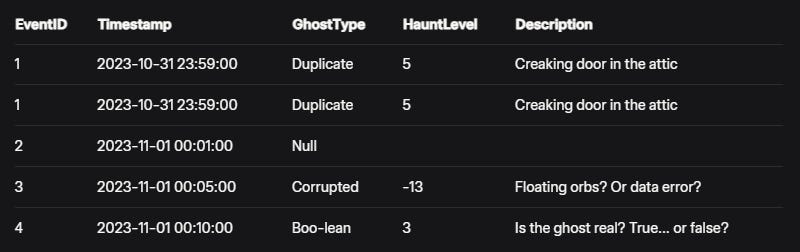KQL Haunted Database: Ghostly Queries
Armed with KQL's powerful operators, we'll banish these spectral anomalies and restore order to the digital underworld.
Welcome, brave data explorers, to the shadowy realms of the Kusto Query Language (KQL)! If you've ever felt a chill down your spine while sifting through logs in Azure Data Explorer, you're not alone. Today, we're diving into a spine-tingling adventure: the Haunted Database. As your paranormal data investigator, I'll guide you through the Creaky Cluster—a forsaken Azure Data Explorer instance where data ghosts lurk in every table, waiting to corrupt your queries and haunt your insights.
Picture this: flickering screens in a dimly lit server room, where duplicate entries whisper echoes of forgotten events, corrupted logs groan like poltergeists, and the infamous ghost named Null slithers through empty fields, leaving voids in your data. But fear not! Armed with KQL's powerful operators, we'll banish these spectral anomalies and restore order to the digital underworld. This isn't just a tutorial—it's a ghostly quest filled with creepy puns, hands-on challenges, and a dash of humor to keep the horrors at bay.
Setting the Scene: The Creaky Cluster
As the clock strikes midnight, I, your intrepid investigator, log into the Creaky Cluster. The air is thick with digital fog—tables bloated with anomalies, queries that return eerie silences, and boolean values that flip-flop like possessed light switches. "This table’s boo-lean values are haunted!" I mutter, spotting flags that should be true or false but instead waver in uncertainty.
Our haunted database centers on a table called HauntedLogs, a collection of spooky events from a fictional abandoned mansion's security system. Ghosts manifest as:
Duplicate Phantoms: Identical records that multiply like zombies.
Null Specters: Empty fields where data should be, courtesy of the mischievous ghost Null.
Corrupted Wraiths: Logs with impossible values, like negative haunt levels or garbled descriptions.
To join the hunt, you'll need access to Azure Data Explorer (free tier works for this). First, grab the spooky dataset—a CSV file ready for ingestion into your own Kusto cluster. Download it from GitHub: https://github.com/rod-trent/HauntedLogs . (If you're feeling extra adventurous, create your own haunted table by ingesting this sample data via the Azure portal.)
Here's a sneak peek at the dataset structure (first few rows for flavor—full CSV on GitHub):
Ingest this into a table like so (run in your Kusto query editor):
.create table HauntedLogs (
EventID: int,
Timestamp: datetime,
GhostType: string,
HauntLevel: int,
Description: string
)
.ingest inline into table HauntedLogs <|
1,2023-10-31 23:59:00,Duplicate,5,Creaking door in the attic
1,2023-10-31 23:59:00,Duplicate,5,Creaking door in the attic
2,2023-11-01 00:01:00,Null,,
3,2023-11-01 00:05:00,Corrupted,-13,Floating orbs? Or data error?
4,2023-11-01 00:10:00,Boo-lean,3,Is the ghost real? True... or false?
5,2023-11-01 00:15:00,Duplicate,7,Ghostly whispers in the hall
5,2023-11-01 00:15:00,Duplicate,7,Ghostly whispers in the hall
6,2023-11-01 00:20:00,Null,,
7,2023-11-01 00:25:00,Corrupted,666,Blood on the walls... wait, that's just red ink
8,2023-11-01 00:30:00,Boo-lean,2,Poltergeist activity: Objects moving on their own
9,2023-11-01 00:35:00,Duplicate,4,Shadow figure in the mirror
9,2023-11-01 00:35:00,Duplicate,4,Shadow figure in the mirror
10,2023-11-01 00:40:00,Null,,
// Add more rows as needed from the full CSVNow, let's gear up with our KQL exorcism kit and start banishing these ghouls!
Ghostly Query Adventures: Banishing the Spirits
Challenge 1: Exorcising Duplicate Phantoms with distinct
Duplicates are like echoey ghosts—repeating the same eerie tale over and over. In our HauntedLogs, EventID 1 appears twice, mocking our uniqueness. Time to perform an exorcism!
Spooky Query:
HauntedLogs
| distinct EventID, Timestamp, GhostType, HauntLevel, DescriptionThis incantation uses distinct to purge the duplicates, leaving only unique records. Run it and watch the phantoms vanish! Result: A cleaner table, free from echoes. Phew—that was a close call; otherwise, our analysis would be haunted by inflated counts.
Challenge 2: Banishing the Ghost Named Null with isnotnull
Ah, Null—the sly specter who haunts empty fields, turning useful data into voids. In our dataset, several rows have blank HauntLevel or Description. Null whispers, "Nothing to see here..." but we know better!
Spooky Query:
HauntedLogs
| where isnotnull(HauntLevel) and isnotnull(Description)
| summarize Count = count() by GhostTypeUsing isnotnull, we filter out Null's hideouts and summarize by GhostType. Bonus pun: If Null tries to boolean-bomb us, we'd say, "Your tricks are null and void!" The result? A count of non-empty hauntings, revealing which ghost types are most active without the emptiness dragging us down.
Challenge 3: Taming Corrupted Wraiths with where and extend
Corrupted data is the poltergeist of the bunch—throwing impossible values like negative HauntLevels (ghosts can't be less scary than zero, right?). Let's chain them with conditions.
Spooky Query:
HauntedLogs
| where HauntLevel > 0 // Banish negatives!
| extend ScaryFactor = iff(HauntLevel > 5, "Terrifying", "Mildly Spooky")
| project EventID, GhostType, ScaryFactor, DescriptionHere, where filters out the corruption, and extend adds a new column with iff (KQL's if-then-else) for a boo-lean twist. "This query's got spirit!" you'd exclaim as you project only the purified columns.
Bonus Haunt: Aggregating the Apocalypse with summarize
For a grand finale, let's aggregate the horrors. Imagine summing HauntLevels to gauge the overall spookiness—but watch out for those boo-lean flips!
Spooky Query:
HauntedLogs
| where GhostType != "Null" // Null, begone!
| summarize TotalHaunt = sum(HauntLevel) by bin(Timestamp, 5m)
| render timechartThis summons a timechart of escalating haunts. If the line spikes, it's time to call the data ghostbusters!
The Ghost Hunter’s Journal: Share Your Exorcisms!
You've survived the Creaky Cluster—congratulations, fellow investigator! Now, it's your turn to chronicle the chaos. In the comments below (or on X with #KQLHauntedQueries), share your own "exorcisms":
What ghostly data did you banish?
Your creepiest KQL pun?
A custom query challenge for others?
For example: "I used top 3 by HauntLevel desc to find the scariest ghosts—turns out Duplicate Phantoms are the real MVPs (Most Valuable Phantoms)!"
Download the full dataset from GitHub, experiment in your Azure Data Explorer, and let the queries flow. Remember, in the world of KQL, every anomaly is just a ghost waiting to be queried away. Happy haunting—and may your data always be distinct and not null!