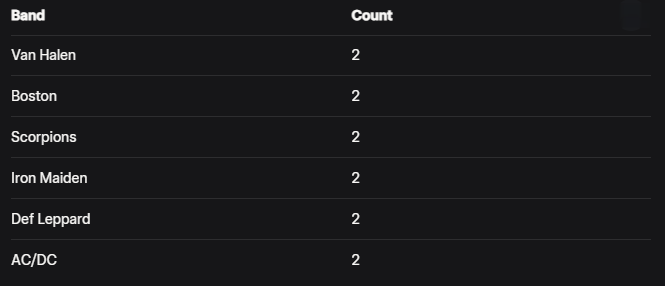KQL Rock Anthem Memory Match
Forgetting the lyrics costs you more than just a bad karaoke night.
Hello, data enthusiasts and rock music fans! Today, we're diving into the world of Kusto Query Language (KQL), a powerful query language designed for big data analytics in Azure Data Explorer. KQL is like SQL's cooler cousin—it's intuitive, efficient, and perfect for slicing through massive datasets with ease. Whether you're analyzing logs, telemetry, or, in this case, song lyrics, KQL makes complex queries feel like a breeze.
To make learning KQL more engaging, we'll theme this post around classic rock songs from bands like Van Halen, Boston, Scorpions, Iron Maiden, Def Leppard, and AC/DC. We'll create a small dataset of song lyrics and use KQL queries to play a "missing lyrics" game. The idea is simple: we'll query the data to generate lyric snippets with a key word blanked out (using KQL's string manipulation functions), challenge you to guess the missing word, and then reveal the answer with another query.
This post assumes you have access to an Azure Data Explorer cluster or the free web-based Kusto Explorer to run these queries. If not, you can follow along conceptually—the syntax is straightforward!
Setting Up the Dataset
First, let's define our dataset using KQL's datatable operator. This creates an in-memory table for demonstration purposes. Our table has three columns: Band (the artist's name), Song (the track title), and LyricLine (a snippet of lyrics).
Here's the KQL code to create the dataset:
datatable(Band:string, Song:string, LyricLine:string) [
"Van Halen", "Jump", "I get up and nothing gets me down",
"Van Halen", "Jump", "Might as well jump",
"Boston", "More Than a Feeling", "It's more than a feeling",
"Boston", "More Than a Feeling", "When I hear that old song they used to play",
"Scorpions", "Rock You Like a Hurricane", "Here I am rock you like a hurricane",
"Scorpions", "Rock You Like a Hurricane", "My body is burning it starts to shout",
"Iron Maiden", "Run to the Hills", "Run to the hills run for your lives",
"Iron Maiden", "Run to the Hills", "White man came across the sea",
"Def Leppard", "Pour Some Sugar on Me", "Pour some sugar on me",
"Def Leppard", "Pour Some Sugar on Me", "I'm hot sticky sweet",
"AC/DC", "Highway to Hell", "I'm on the highway to hell",
"AC/DC", "Highway to Hell", "Living easy loving free"
]This gives us a table with 12 rows of iconic lyric lines. (Lyrics adapted from popular sources for educational purposes.)
Now, let's explore some KQL examples, starting with basics and moving into our missing lyrics game.
Example 1: Basic Filtering and Projection
Let's start simple. Suppose we want to list all lyric lines from Van Halen. We use where to filter and project to select columns.
Query:
Lyrics
| where Band == "Van Halen"
| project Song, LyricLineThis would output a table like:
KQL's pipe (|) operator chains commands, making queries readable and modular.
Example 2: Summarizing Data
To get a quick overview, let's count the number of lyric lines per band using summarize.
Query:
Lyrics
| summarize Count = count() by Band
| order by Count descOutput (simulated):
This shows our dataset is balanced—perfect for a fair game!
Example 3: Playing the Missing Lyrics Game
Now for the fun part! We'll use KQL's replace_string function to blank out a key word in a lyric line, creating a challenge. Then, we'll "reveal" the full line.
Challenge 1: Van Halen
Query to generate the blanked lyric:
Lyrics
| where Band == "Van Halen" and Song == "Jump" and LyricLine contains "down"
| project BlankedLyric = replace_string(LyricLine, "down", "____")Output: "I get up and nothing gets me ____"
Guess the missing word! (Hint: It's about resilience.)
Reveal query:
Lyrics
| where Band == "Van Halen" and Song == "Jump" and LyricLine contains "down"
| project FullLyric = LyricLine, MissingWord = "down"Answer: The missing word is "down". Full line: "I get up and nothing gets me down"
Challenge 2: Boston
Query:
Lyrics
| where Band == "Boston"
| top 1 by LyricLine asc
| project BlankedLyric = replace_string(LyricLine, "feeling", "____")Output: "It's more than a ____"
Guess! (Hint: It's nostalgic.)
Reveal: Missing word is "feeling". Full line: "It's more than a feeling"
Challenge 3: Scorpions
Query:
Lyrics
| where Band == "Scorpions" and LyricLine contains "hurricane"
| project BlankedLyric = replace_string(LyricLine, "hurricane", "____")Output: "Here I am rock you like a ____"
Guess! (Hint: It's stormy.)
Reveal: Missing word is "hurricane". Full line: "Here I am rock you like a hurricane"
Challenge 4: Iron Maiden
Query:
Lyrics
| where Band == "Iron Maiden" and LyricLine contains "hills"
| project BlankedLyric = replace_string(LyricLine, "hills", "____")Output: "Run to the ____ run for your lives"
Guess! (Hint: Escape route.)
Reveal: Missing word is "hills". Full line: "Run to the hills run for your lives"
Challenge 5: Def Leppard
Query:
Lyrics
| where Band == "Def Leppard" and LyricLine contains "sugar"
| project BlankedLyric = replace_string(LyricLine, "sugar", "____")Output: "Pour some ____ on me"
Guess! (Hint: Sweet request.)
Reveal: Missing word is "sugar". Full line: "Pour some sugar on me"
Challenge 6: AC/DC
Query:
Lyrics
| where Band == "AC/DC" and LyricLine contains "hell"
| project BlankedLyric = replace_string(LyricLine, "hell", "____")Output: "I'm on the highway to ____"
Guess! (Hint: Bad direction.)
Reveal: Missing word is "hell". Full line: "I'm on the highway to hell"
Advanced Twist: Randomizing Challenges
To make the game more dynamic, use sample to pick a random line and blank a word. (Note: sample picks randomly each run.)
Query:
Lyrics
| sample 1
| extend BlankedLyric = replace_regex(LyricLine, @'\b\w{4,}\b', '____') // Blanks a word with 4+ letters using regex
| project Band, Song, BlankedLyricThis might output something like: Band: "Scorpions", Song: "Rock You Like a Hurricane", BlankedLyric: "My body is ____ it starts to shout" (blanking "burning").
Then, run the original query without replacement to check your guess!
Wrapping Up
KQL isn't just for enterprise data—it's versatile enough for creative fun like this missing lyrics game. We've covered basics like filtering, summarizing, and string manipulation, all while rocking out to classics. Try expanding the dataset with more bands or lyrics, or use KQL's advanced features like joins or machine learning plugins for deeper analysis (e.g., sentiment in lyrics).
If you enjoyed this, share your own KQL queries or guesses in the comments. Rock on, and keep querying!