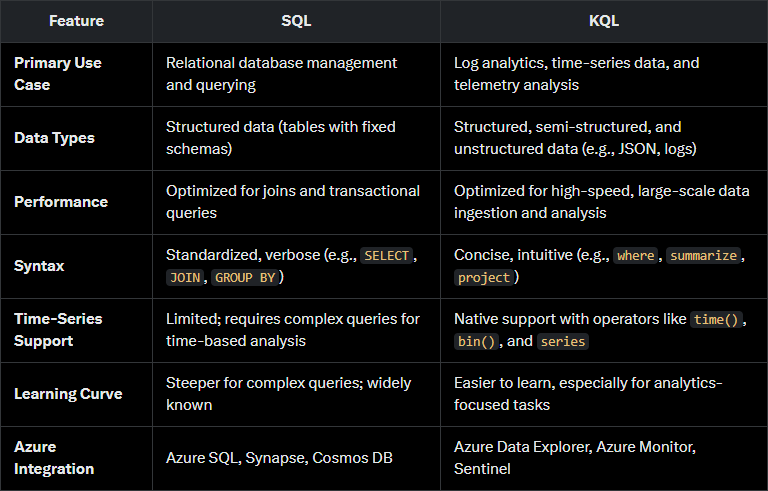KQL vs. SQL: Bridging the Gap for Azure Users
The Azure Query Showdown Where Time-Series Steals the Spotlight
In the world of data querying, two powerful languages often come into play for Azure users: Kusto Query Language (KQL) and Structured Query Language (SQL). While both are designed to extract insights from data, they serve distinct purposes and excel in different scenarios. This blog post compares KQL and SQL, with a focus on KQL’s unique strengths in time-series and unstructured data analysis, to help Azure users choose the right tool for their needs.
What Are KQL and SQL?
SQL (Structured Query Language): The industry-standard language for querying and managing relational databases. SQL is widely used in Azure SQL Database, Azure Synapse Analytics, and other relational database systems. It’s optimized for structured data stored in tables with predefined schemas.
KQL (Kusto Query Language): A query language developed by Microsoft for Azure Data Explorer (ADX) and other Azure services like Azure Monitor and Microsoft Sentinel. KQL is tailored for analyzing large volumes of structured, semi-structured, and unstructured data, with a focus on time-series and log analytics.
While SQL is a general-purpose querying language, KQL is purpose-built for telemetry, logs, and time-series data, making it a go-to choice for Azure’s analytics platforms.
Key Differences Between KQL and SQL
KQL’s Strengths in Time-Series and Unstructured Data Analysis
KQL shines in scenarios where SQL may require more effort or customization. Here’s why Azure users are increasingly turning to KQL for specific use cases:
1. Native Time-Series Analysis
Time-series data—such as logs, metrics, or IoT telemetry—is central to modern analytics. KQL is designed with time-series in mind, offering built-in operators that simplify temporal analysis:
Time Filters: KQL’s where clause integrates seamlessly with time-based conditions, like where TimeGenerated > ago(1h) to filter data from the last hour.
Binning: The bin() function groups timestamps into intervals (e.g., 5-minute or 1-hour buckets) for aggregation, making it easy to analyze trends.
Series Analysis: KQL supports advanced time-series operations, such as make-series to create time-series arrays and series_fit_line() for trend analysis.
Example KQL Query for Time-Series:
StormEvents
| where StartTime > datetime(2023-01-01) and StartTime < datetime(2023-12-31)
| summarize EventCount = count() by bin(StartTime, 1d)
| render timechartThis query aggregates storm events by day and visualizes them as a time chart—something that would require more complex SQL syntax.
In contrast, SQL lacks native time-series functions, often requiring subqueries or window functions to achieve similar results, which can be cumbersome and less performant for large datasets.
2. Handling Unstructured and Semi-Structured Data
KQL excels at querying unstructured or semi-structured data, such as JSON logs or telemetry data, which are common in Azure Monitor or Sentinel. Its dynamic data type and operators like parse, extractjson, and bag_unpack make it easy to work with nested or schema-less data.
Example KQL Query for Unstructured Data:
SecurityEvent
| where EventID == 4624
| extend ParsedData = parse_json(LogonInformation)
| project Account = ParsedData.AccountName, LogonTime = ParsedData.LogonTimeThis query extracts fields from a JSON blob in a security log, projecting them as structured columns. In SQL, parsing JSON is possible (e.g., using OPENJSON in Azure SQL), but it’s often more verbose and less intuitive.
3. High Performance for Big Data
KQL is optimized for Azure Data Explorer’s distributed architecture, enabling lightning-fast queries over massive datasets. Its column-store design and aggressive caching make it ideal for log and telemetry analysis, where SQL’s row-based processing may struggle with scale.
4. Concise and Intuitive Syntax
KQL’s pipeline-based syntax (using |) is inspired by PowerShell and is more readable for analytics tasks. For example, a KQL query flows naturally from filtering to aggregation to visualization, reducing the cognitive load compared to SQL’s more rigid structure.
SQL Equivalent (Complex):
SELECT DATEADD(day, DATEDIFF(day, 0, StartTime), 0) AS Day, COUNT(*) AS EventCount
FROM StormEvents
WHERE StartTime BETWEEN '2023-01-01' AND '2023-12-31'
GROUP BY DATEADD(day, DATEDIFF(day, 0, StartTime), 0)Compare this to the KQL example above—KQL is shorter and easier to write.
5. Visualization and Integration
KQL integrates seamlessly with Azure’s visualization tools, like ADX dashboards and Power BI. The render operator allows users to generate charts directly from queries, a feature SQL lacks natively.
When to Use SQL Over KQL
While KQL is powerful for analytics, SQL remains the better choice for:
Transactional Workloads: SQL is ideal for CRUD operations in relational databases, such as updating customer records or managing inventory.
Complex Joins: SQL’s mature join capabilities are better suited for combining multiple tables with complex relationships.
Standardized Ecosystems: SQL’s universal adoption makes it the default for cross-platform applications or traditional BI tools.
Bridging the Gap: Using KQL and SQL Together in Azure
Azure users don’t have to choose one over the other—KQL and SQL complement each other. For example:
Hybrid Workflows: Use SQL in Azure Synapse for data warehousing and ETL, then pipe processed data to Azure Data Explorer for KQL-based log or time-series analysis.
Cross-Querying: Azure Data Explorer supports SQL-like queries, and tools like Azure Synapse allow KQL queries via serverless pools, enabling interoperability.
Unified Monitoring: Azure Monitor combines SQL-based metrics (from Azure SQL) with KQL-based log analytics, providing a holistic view of application performance.
TLDR
For Azure users, the choice between KQL and SQL depends on the use case. SQL is the go-to for structured, transactional data and relational database management. However, KQL’s strengths in time-series analysis, unstructured data processing, and high-performance analytics make it indispensable for modern telemetry and log-driven workloads.
By understanding the strengths of both languages, Azure users can leverage KQL for real-time insights and SQL for structured data management, bridging the gap between operational and analytical needs. Whether you’re analyzing IoT streams, security logs, or application metrics, KQL’s simplicity and power make it a game-changer in the Azure ecosystem.
Ready to dive into KQL? Start exploring with Azure Data Explorer’s free tier or try sample queries in the Azure Portal’s Log Analytics workspace. For SQL users, consider experimenting with KQL in Azure Monitor to see how it can enhance your analytics workflows.