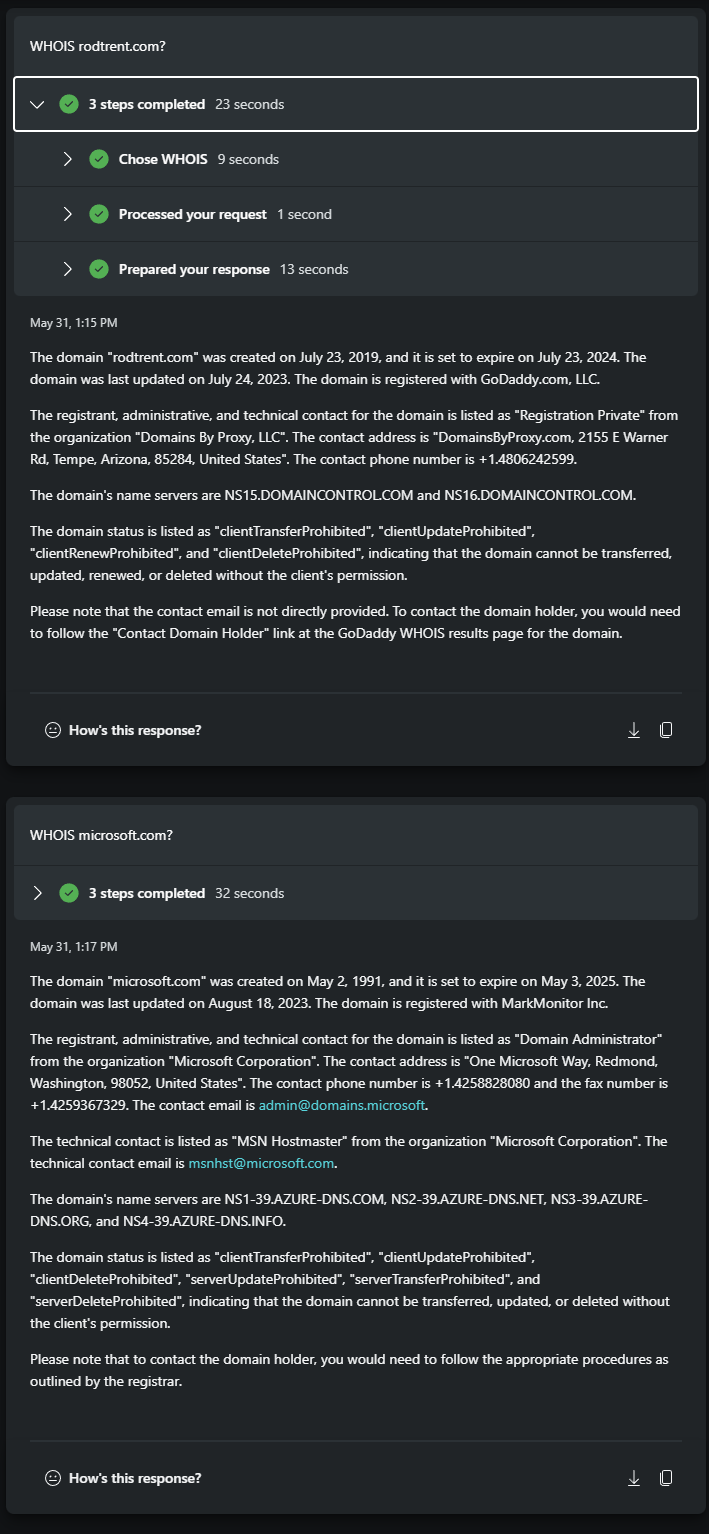WHOIS data plays a crucial role in enhancing security on the internet. Here’s some thoughts on why it’s important:
Identifying Cyber Threats:
Phishing Attacks: Security researchers use WHOIS data to track down the origins of phishing attacks. By identifying the registrants behind suspicious domains, they can take action to shut down malicious websites.
Malware Distribution: WHOIS helps uncover the owners of domains distributing malware. This information aids in preventing further infections and protecting users.
Botnets and Command-and-Control Servers: WHOIS assists in identifying botnet controllers and command-and-control servers, allowing security teams to disrupt their operations.
Enforcing Legal Matters:
Intellectual Property Protection: Companies use WHOIS data to protect their trademarks and intellectual property. It helps expose infringement, theft, and misuse of brand names.
Legal Investigations: Law enforcement agencies rely on WHOIS records during national and international investigations. It aids in tracking down cybercriminals and gathering evidence.
Transparency and Accountability:
Network Operators and ISPs: WHOIS provides transparency by allowing network operators, computer incident response teams, and ISPs to contact domain owners for technical issues or abuse reports.
Maintaining Internet Integrity: WHOIS ensures accountability by revealing information about domain registrants, registrars, and IP addresses. It helps maintain the integrity of the internet ecosystem.
Balancing Privacy and Transparency:
Privacy Concerns: With rising privacy concerns, WHOIS privacy services emerged. These services mask personal details of domain owners, balancing transparency with privacy.
Impact on Domain Security: While privacy is essential, it can hinder domain security efforts. Striking the right balance is crucial to combat online fraud effectively.
Since WHOIS data is a powerful tool for cybersecurity professionals we should be able to use this information with Copilot for Security. Right?
The Plugin
The Plugin is API-based and this one in particular works with the WhoisXML API service. You’ll need an API from this service to use it. WhoisXML has a free API version for 500 Get functions, but I found that the free version doesn’t actually work due to service restrictions. To use this, you actually have to acquire (purchase) the API service - either through a monthly subscription or by purchasing credits as you go.
To dig deeper into the API, see: https://whois.whoisxmlapi.com/
Get the plugin file: https://github.com/rod-trent/Copilot-for-Security/blob/main/Plugins/WHOIS/WHOIS.yaml
What’s inside the yaml file:
Descriptor:
Name: WHOIS
DisplayName: WHOIS
Description: WHOIS domain lookup
Icon: https://github.com/rod-trent/Copilot-for-Security/blob/main/Plugins/WHOIS/WHOIS_icon.png?raw=true
SupportedAuthTypes:
- ApiKey
Authorization:
Type: APIKey
Key: apiKey
Location: QueryParams
AuthScheme: ''
SkillGroups:
- Format: API
Settings:
OpenApiSpecUrl: https://raw.githubusercontent.com/rod-trent/Copilot-for-Security/main/Plugins/WHOIS/WHOIS.txtExamples prompt:
WHOIS <domain_name>
To install this in your own Copilot for Security instance, see: Add custom plugins
You will be asked to enter a valid API key after the plugin is installed.
[Want to discuss this further? Hit me up on Twitter or LinkedIn]
[Subscribe to the RSS feed for this blog]
[ Subscribe to the Bi-weekly Copilot for Security Newsletter]
[Subscribe to the Weekly Microsoft Sentinel Newsletter]
[Subscribe to the Weekly Microsoft Defender Newsletter]
[Subscribe to the Weekly Azure OpenAI Newsletter]
[Learn KQL with the Must Learn KQL series and book]
[Learn AI Security with the Must Learn AI Security series and book]