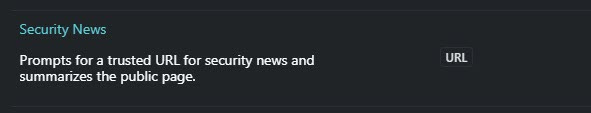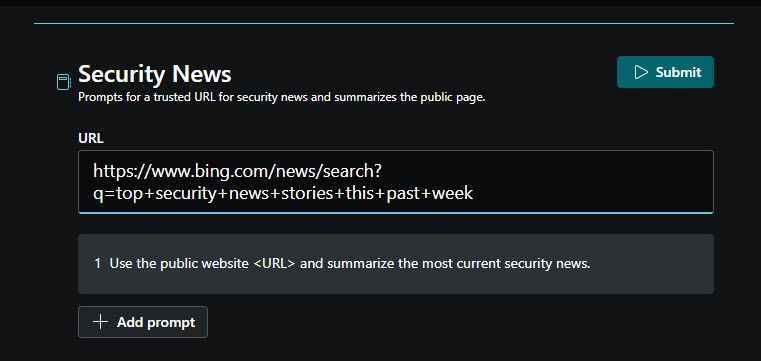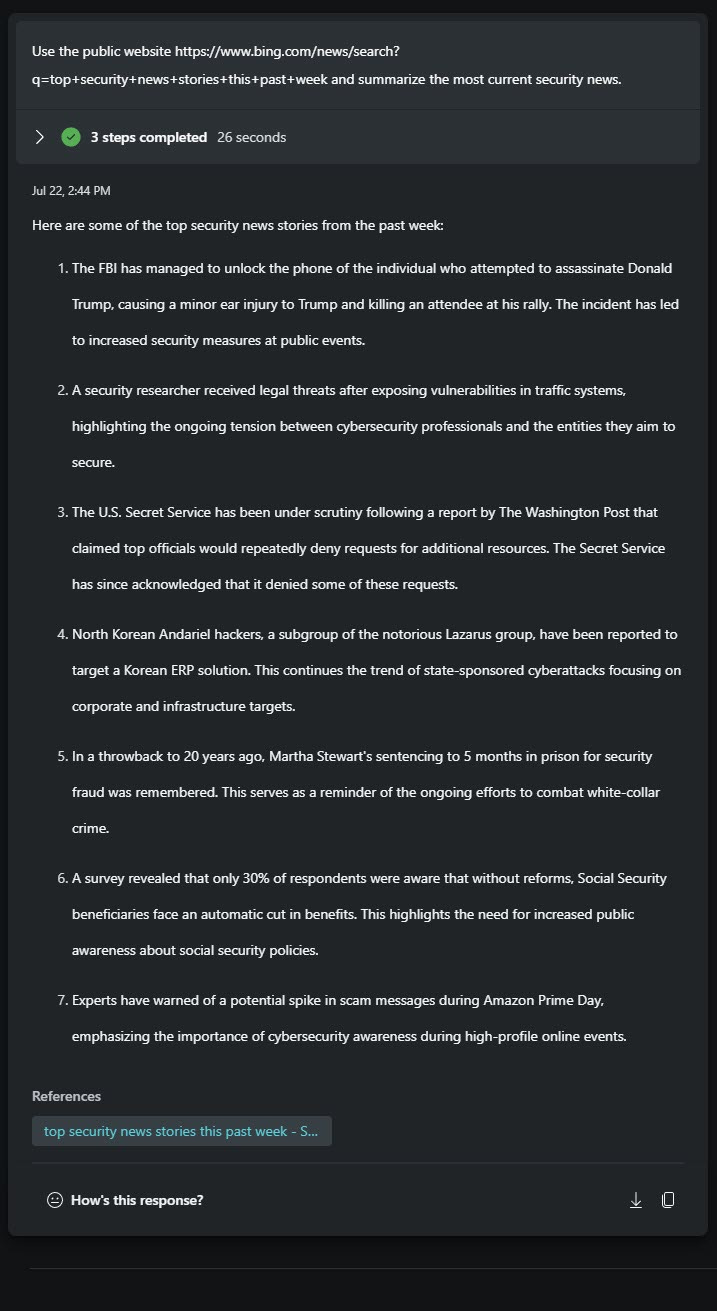Promptbooks in Copilot for Security empower you to store vetted prompts that can be shared across your security organization. This enables you to provide trusted prompts with expected responses to help shortcut Copilot for Security operations. It saves time and enables a shorter, more direct Copilot for Security sessions.
I’ve been digging deeper into Promptbooks recently as a way to normalize the things I do and make prompts repeatable. Plus, as I do demos for customers and audiences, it helps to have a set of demo prompts that are easy to find in the Promptbook library.
I’ve also been working a lot recently with the Public Web plugin for Copilot for Security, identifying good sources of external information that I can use to summarize data that is beneficial to security operations.
I have now concocted several Public URL Promptbooks that deliver various commands to Copilot for Security based on the source URL. Here’s one example to give you an idea of things you might also consider creating.
In my Promptbook library I have Promptbook called Security News.
When I find a useful source website or web page that has valuable Security News type of information, I run the Promptbook. When the Promptbook runs, it prompts me for the URL (as shown in the next image). I simply paste the URL into the provided field and away I go.
Here’s an example of the results:
Here’s what the Promptbook configuration looks like, so you can create one yourself if you like:
Have fun! Let me know what you come up with!
[Want to discuss this further? Hit me up on Twitter or LinkedIn]
[Subscribe to the RSS feed for this blog]
[ Subscribe to the Bi-weekly Copilot for Security Newsletter]
[Subscribe to the Weekly SIEM and XDR Newlsetter]
[Learn KQL with the Must Learn KQL series and book]
[Learn AI Security with the Must Learn AI Security series and book]
** Need a Tech break?? Sure, we all do! Check out my fiction novels: Sword of the Shattered Kingdoms: Ancient Crystal of Eldoria and WW2045: Alien Revenge