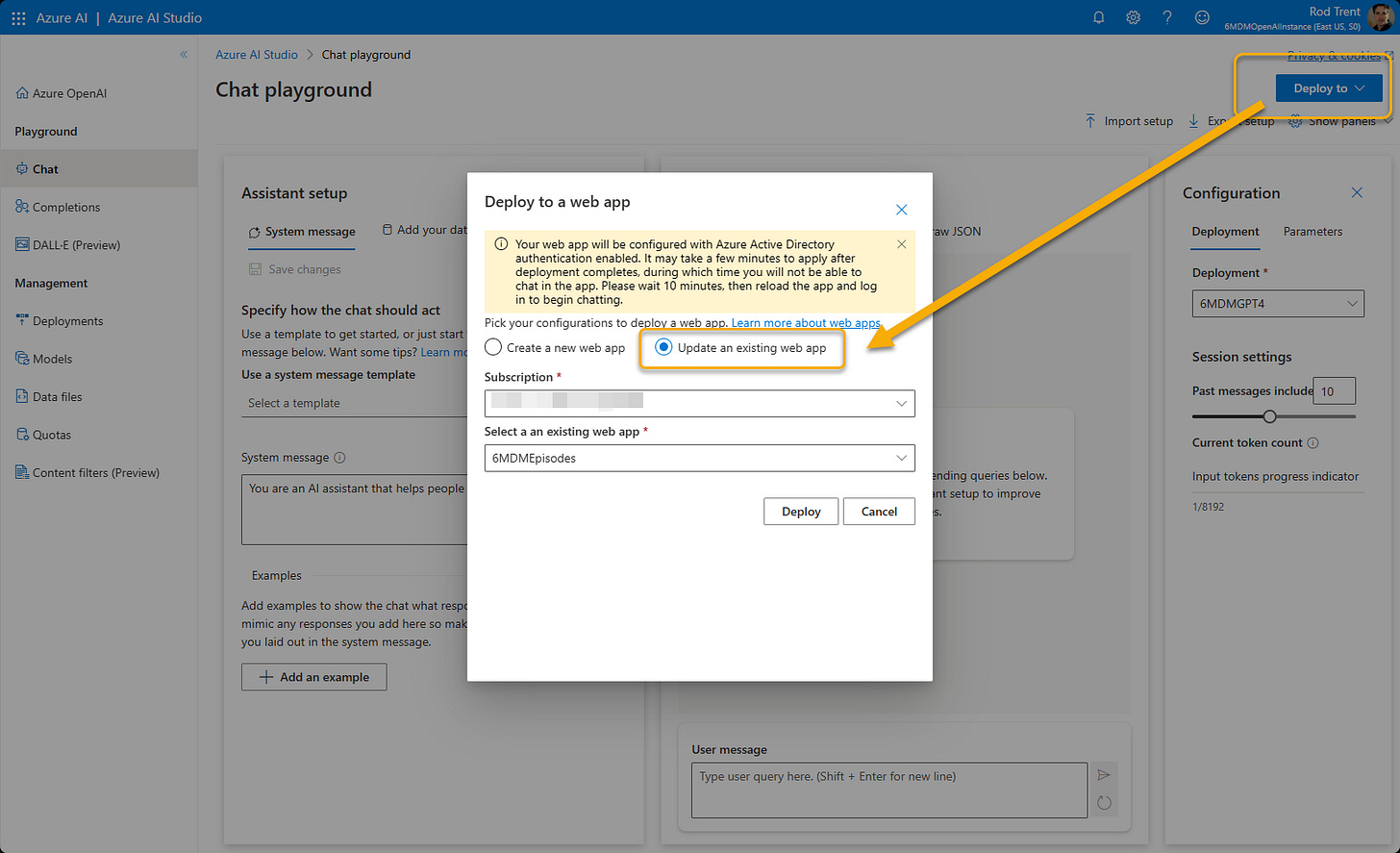One of the first things I did with the new feature that allows supplying your own data to Azure OpenAI’s ChatGPT was to create a web chatbot that is keenly aware of all the Six Million Dollar Man episodes. It’s essentially an episode guide.
I then began playing around with the permissions for the web chatbot just to figure out what I’d need to do to add new Identity providers and other things. As you can imagine, I did something that wrecked the chatbot and then spent a couple hours trying to figure out what I did wrong.
Eventually, I figured out this tip and thought I’d pass it along. By using Azure OpenAI Studio you can effectively reset your web app.
This is normally intended for when you update the app with a new model or deployment, but in my case it set my web chatbot back to its initial pristine state so I can go wreck it again.
As shown in the image, use the Deploy to button, choose your existing web app, and then click the Deploy button.
[Want to discuss this further? Hit me up on Twitter or LinkedIn]
[Subscribe to the RSS feed for this blog]
[Subscribe to the Weekly Microsoft Sentinel Newsletter]
[Subscribe to the Weekly Microsoft Defender Newsletter]
[Subscribe to the Weekly Azure OpenAI Newsletter]
[Learn KQL with the Must Learn KQL series and book]